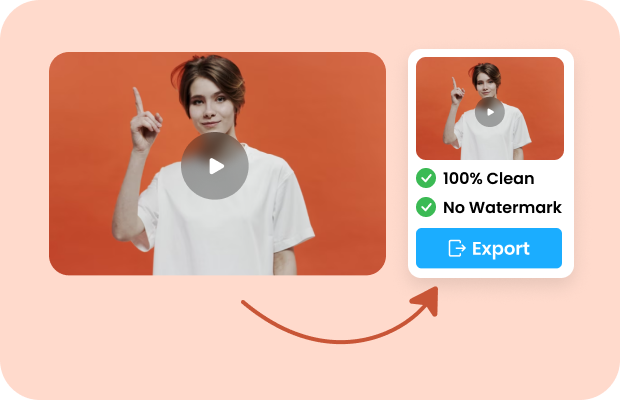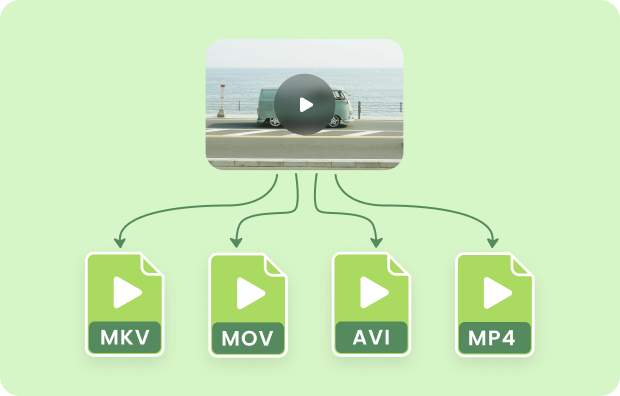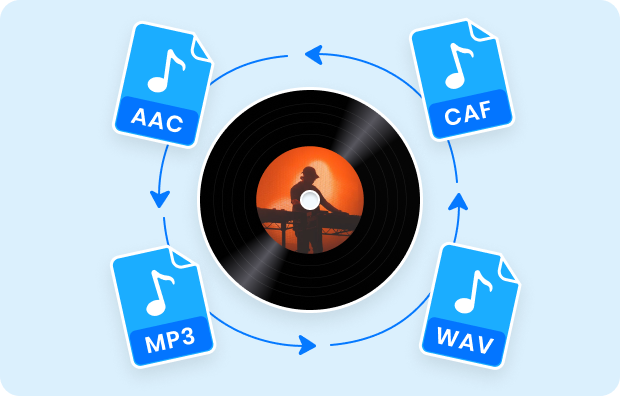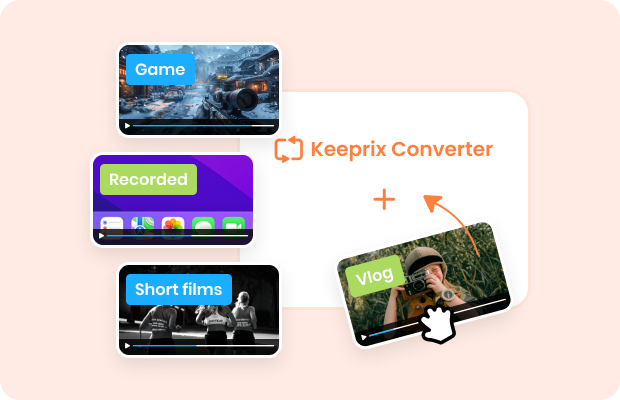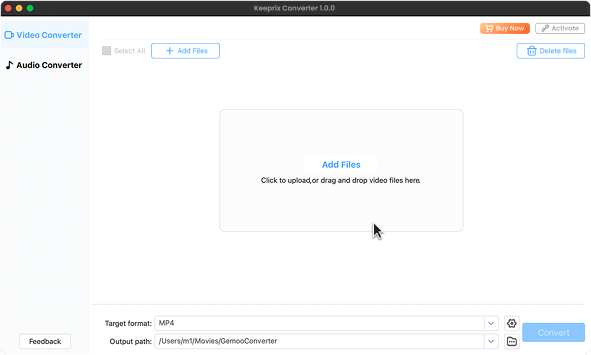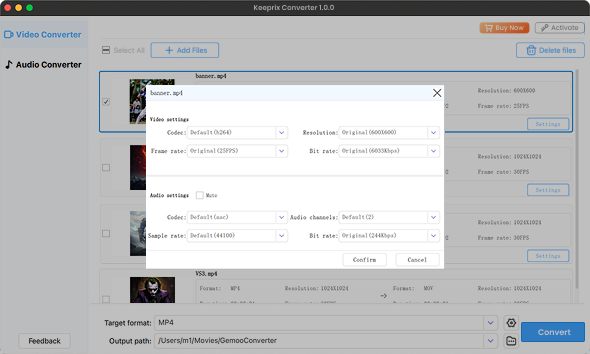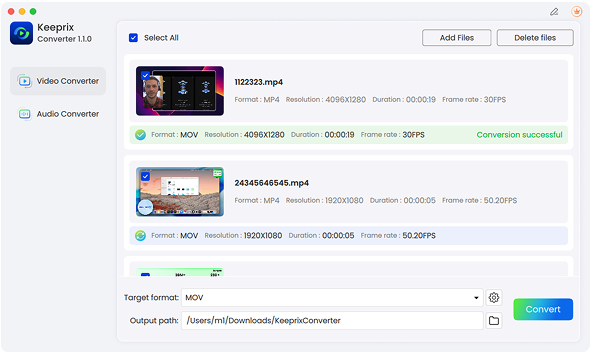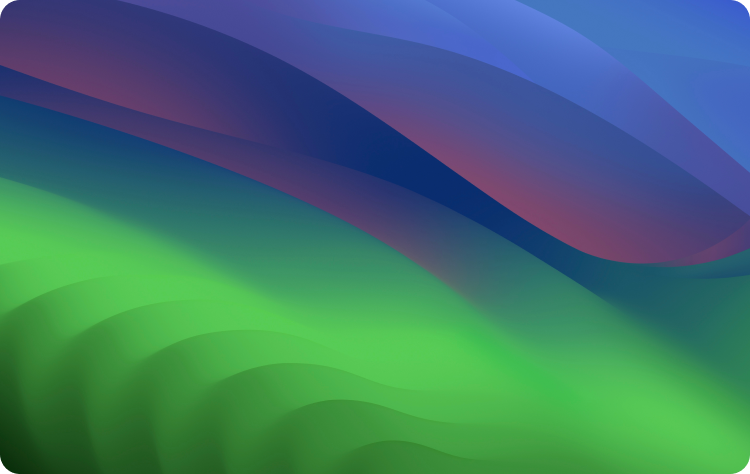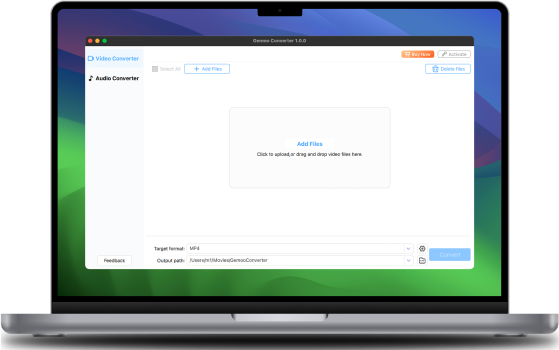Convert Your
Video & Audio
on the FlyYour all-in-one video and audio conversion tool. Enjoy seamless transitions between audio and video formats. Customize and enhance your files with adjustable settings such as resolution, bitrate, frame rate, and audio quality.
Free Download
Available for Windows & Mac
See
Pricing
60-Day Money Back Guarantee